
Install it with Your Smartphone
Great decision!
Install the Theme in Under 1 Minute.
Install the Theme
in Under 1 Minute.
This theme will ONLY take your store to the next level if it is not lying unused in your download folder.
But if you actually install it, you can increase your sales dramatically, no longer need expensive apps and you are guaranteed to have a highly optimized online shop.
But if you actually install it, you can increase your sales dramatically, no longer need expensive apps and you are guaranteed to have a highly optimized online shop.
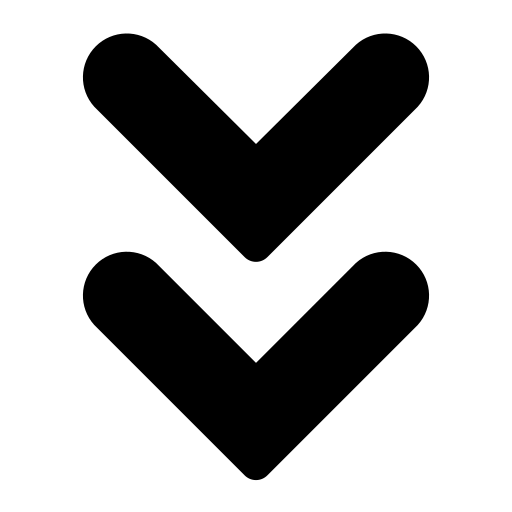
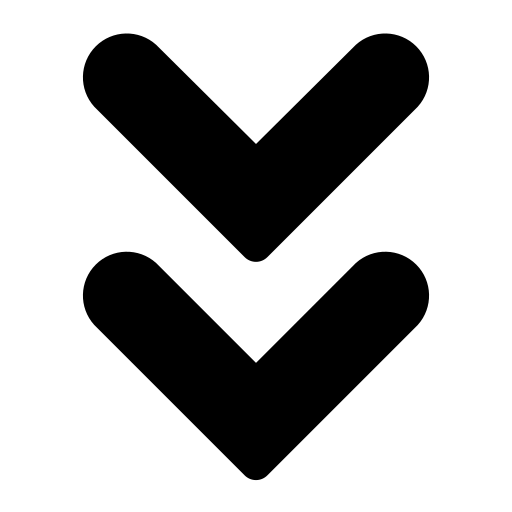
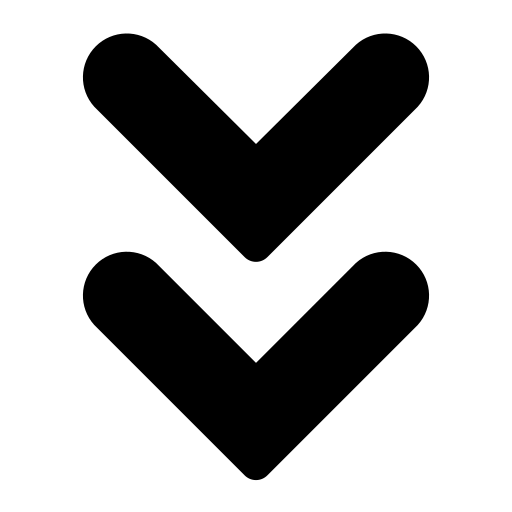
Your Next Step: Install Your Theme
The Step-by-Step Installation Guide

Add theme
1. Select "Themes" from the menu on the left. 2. Select "Add theme" on the right. 3. Click on "Upload zip file".
Select conrise theme
Click on "Add file" in the pop-up. Then select the file "conrise-theme.zip". You will find the file in your download folder.
Install theme
Install your conrise theme by clicking on "Upload file".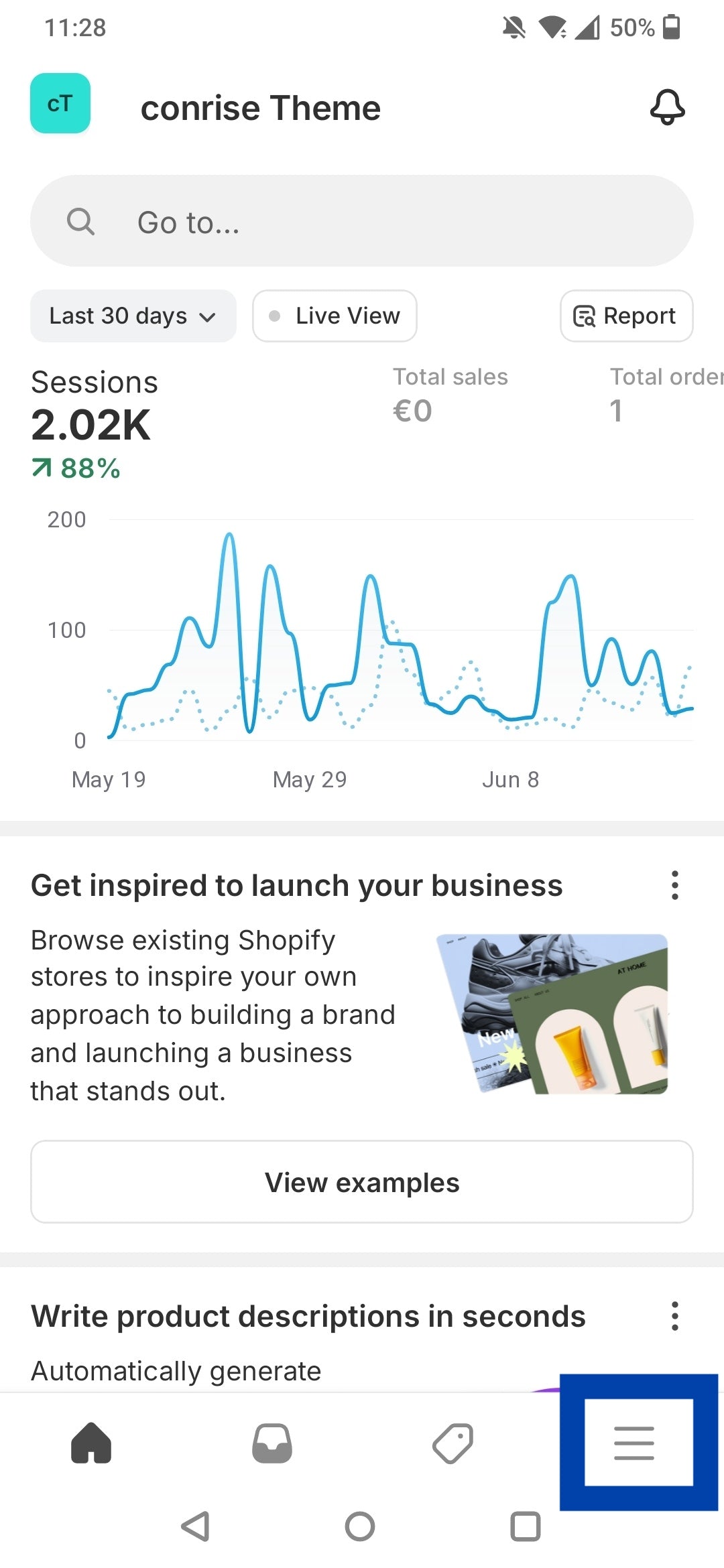
1. Open the bottom right menu.
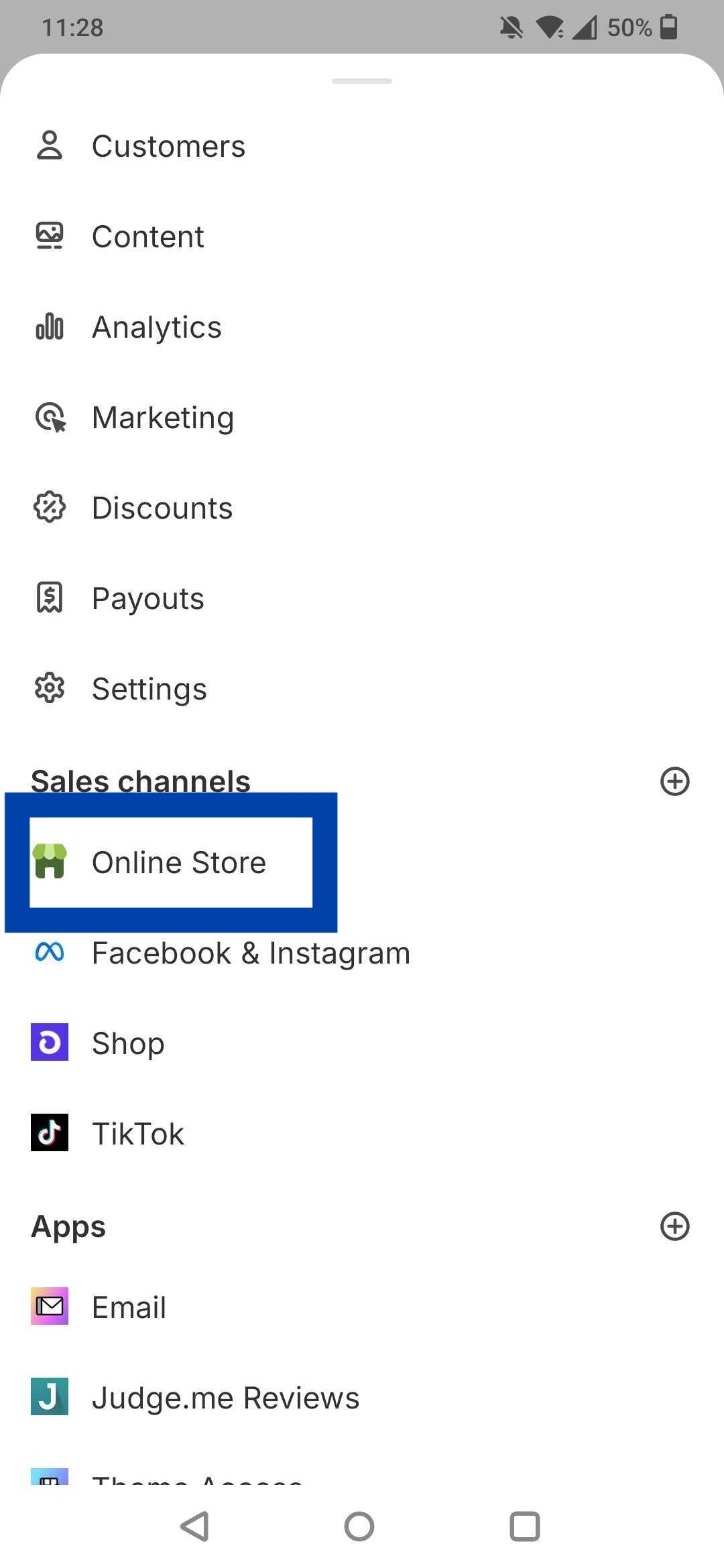
2. Scroll down and click on "Online Store".
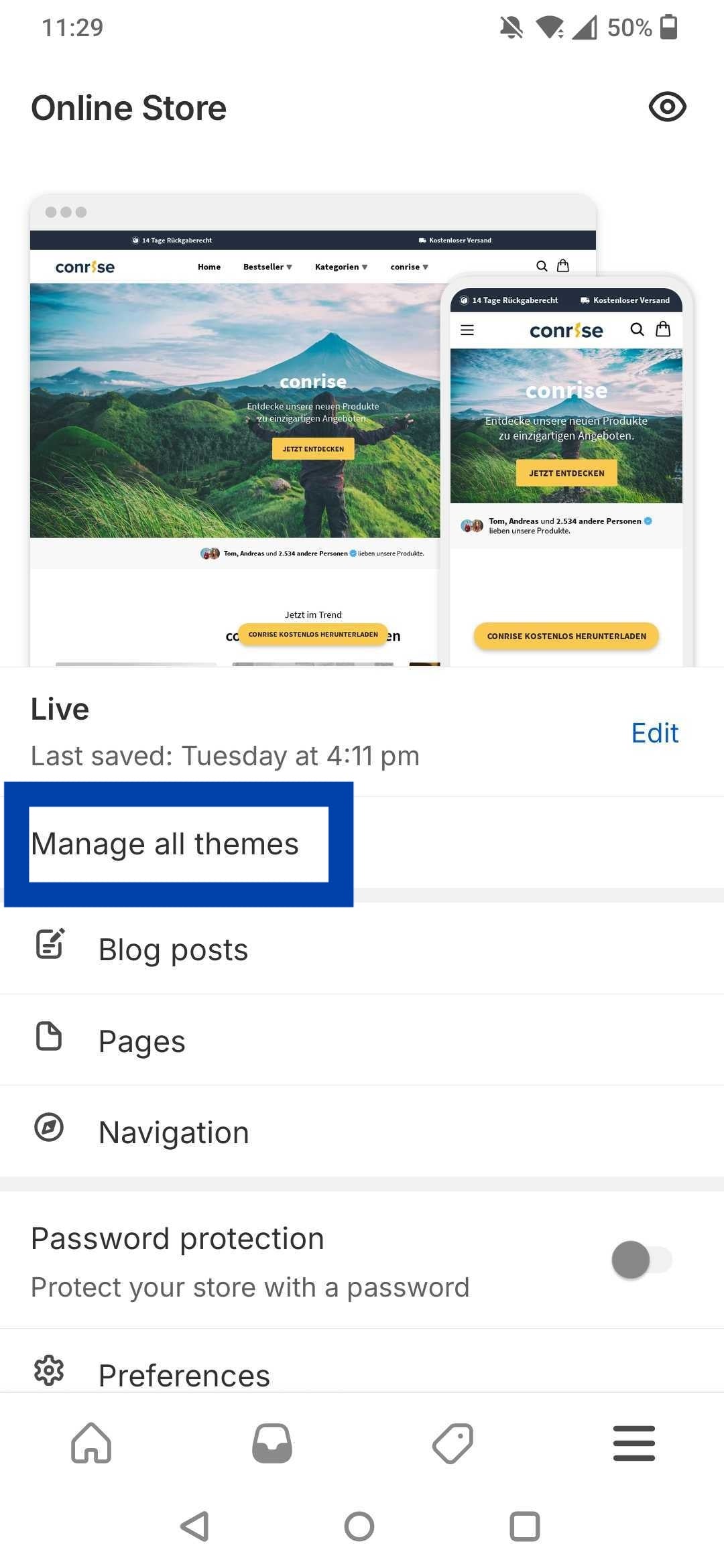
3. Click on "Manage all themes".
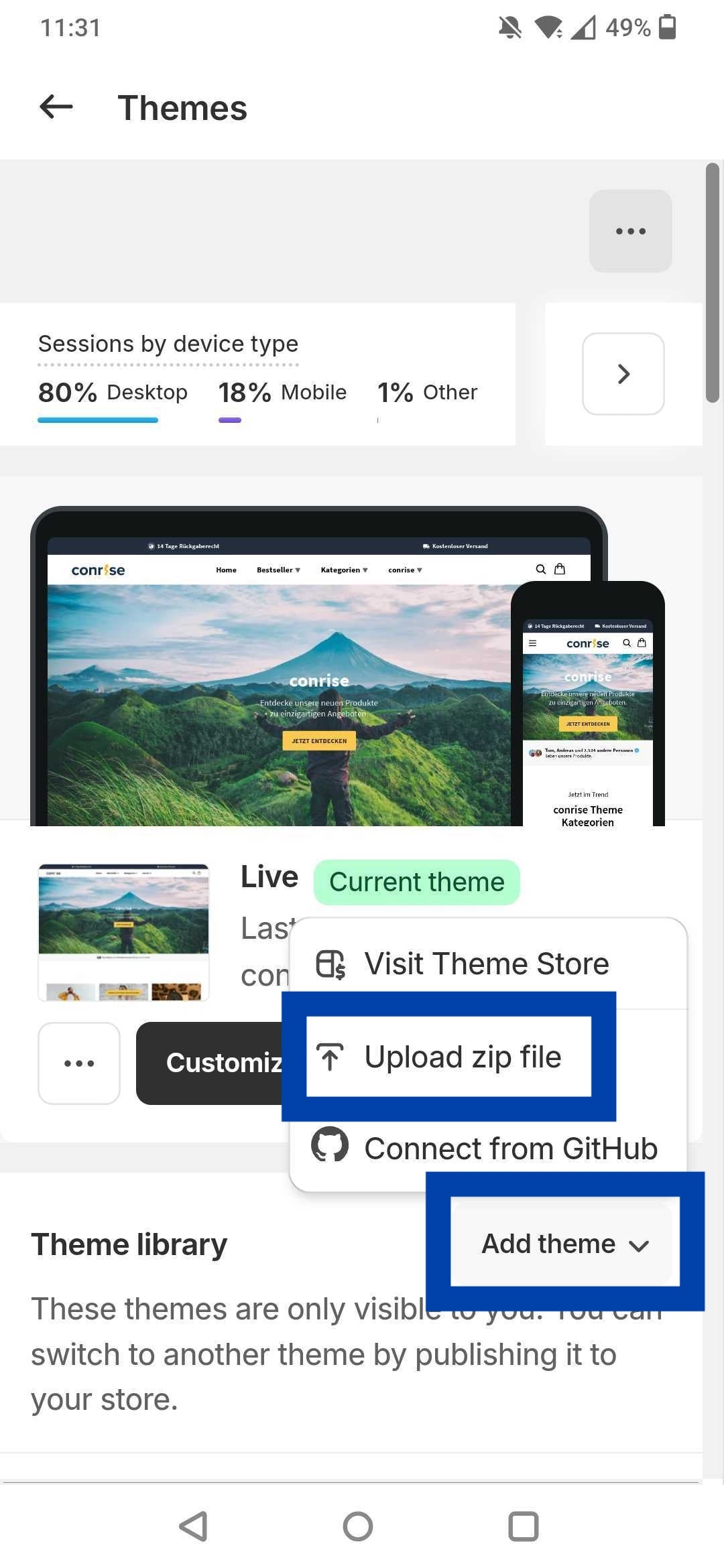
4. Click on the "Add theme" button
and then on "Upload zip file".
and then on "Upload zip file".
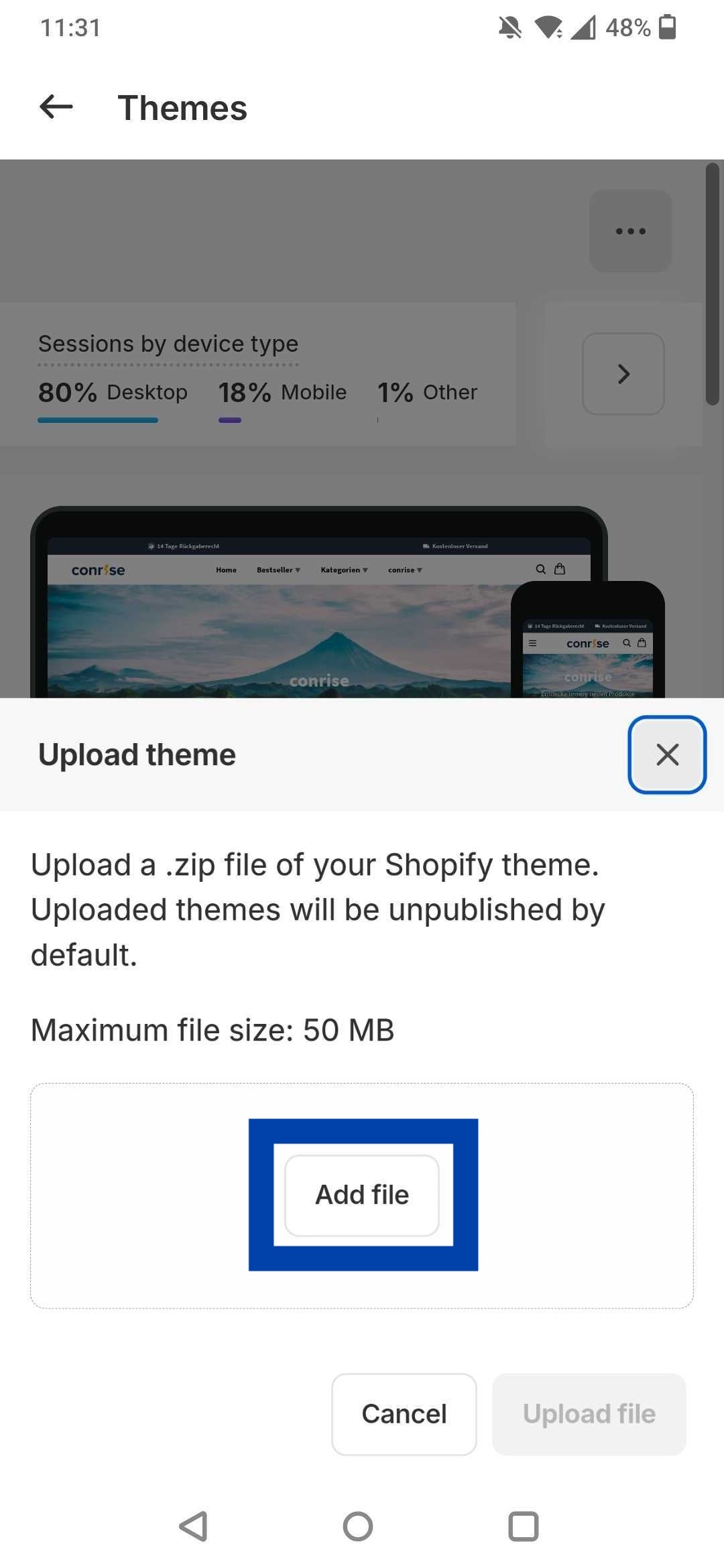
5. Click on "Add file".
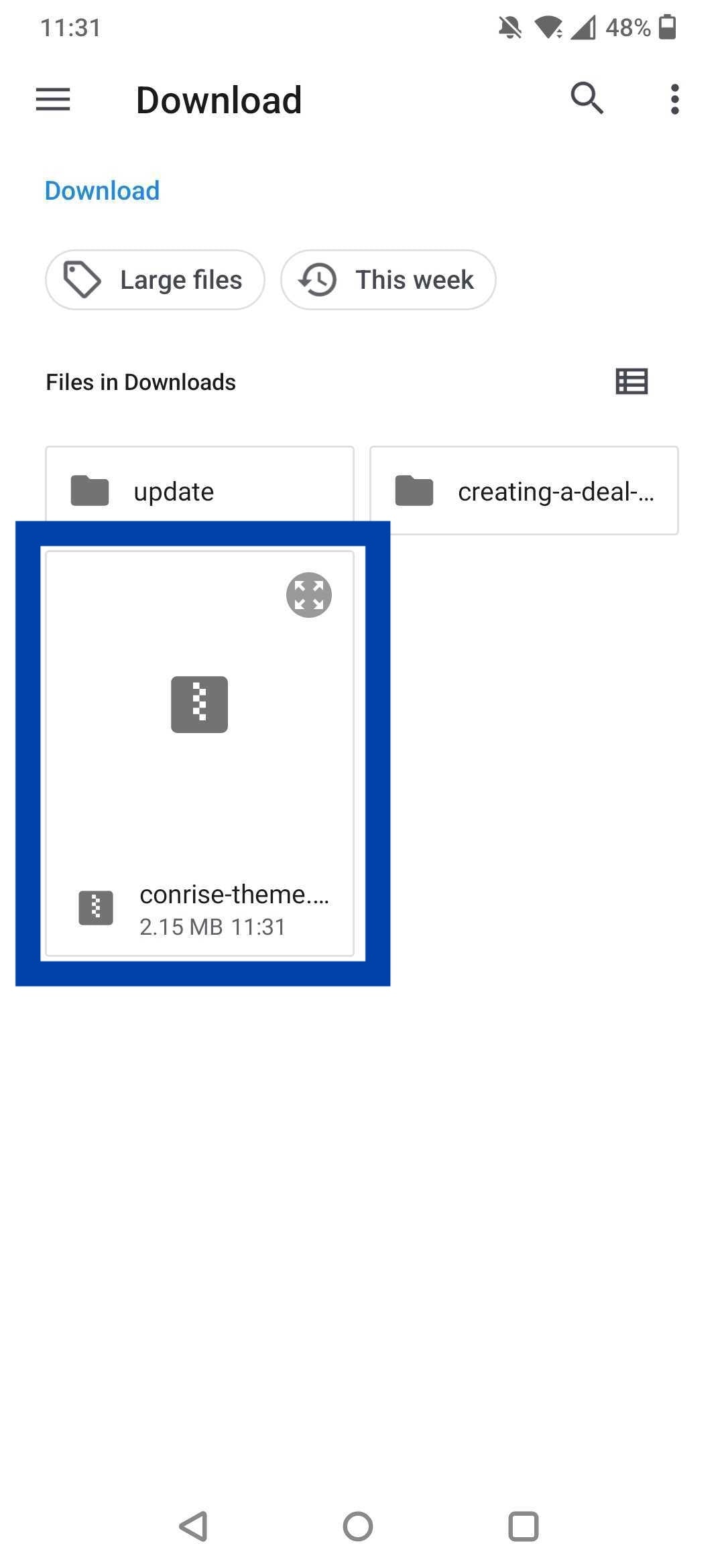
6. Now select the file "conrise-theme.zip".
You can find these in your download folder
or under the recently used files.
or under the recently used files.
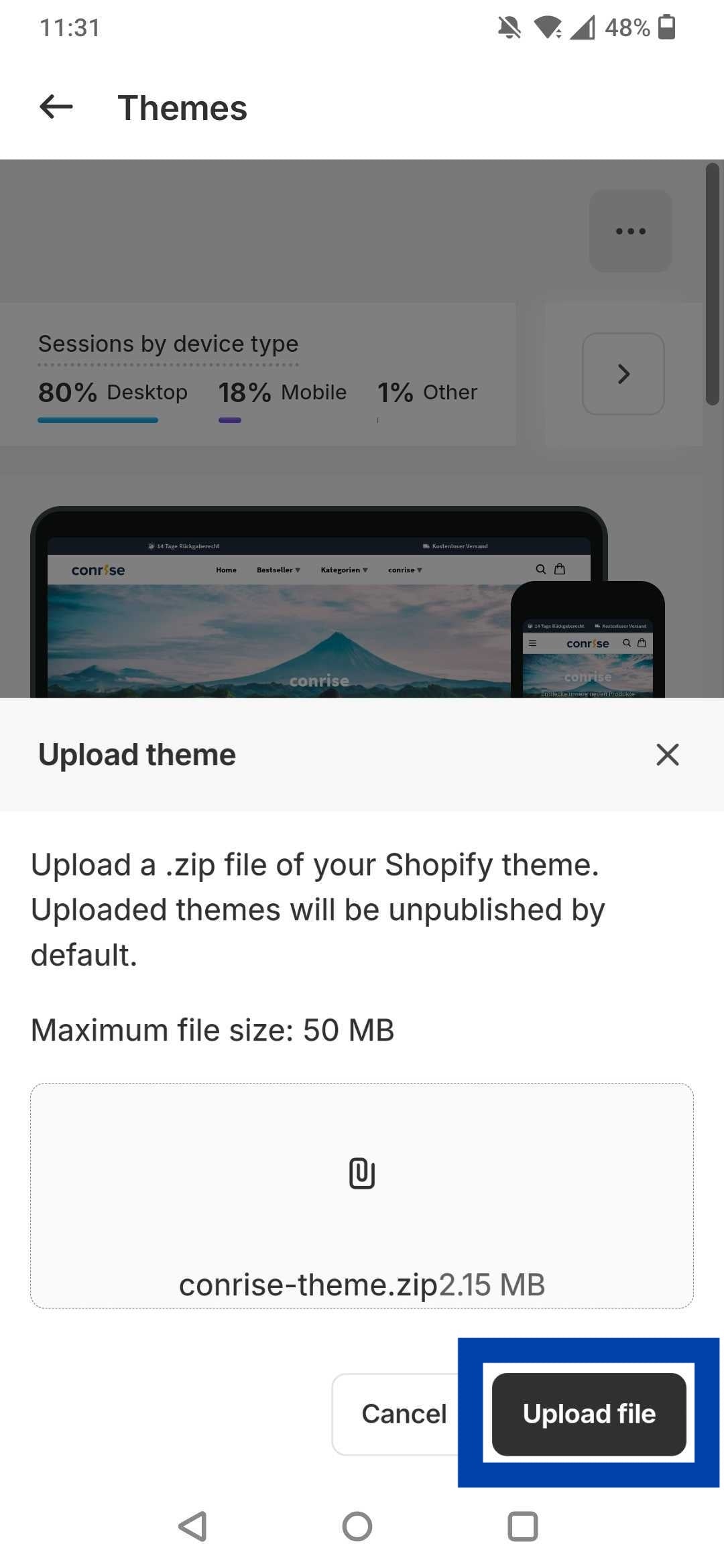
7. Click on "Upload file".
1. Open the bottom right menu.
2. Scroll down and click on "Online Store".
3. Click on "Manage all themes".
4. Click on the "Add theme" button
and then on "Upload zip file".
and then on "Upload zip file".
5. Click on "Add file".
6. Now select the file "conrise-theme.zip".
You can find these in your
files under "Recents".
files under "Recents".
7. Click on "Upload file".
That's it! Now you have installed conrise.
Proven Track Record
What 7-Figure Brand Owners say about conrise.

Just 2 more Clicks and Your Download Starts.
Open Menu
Download Theme






